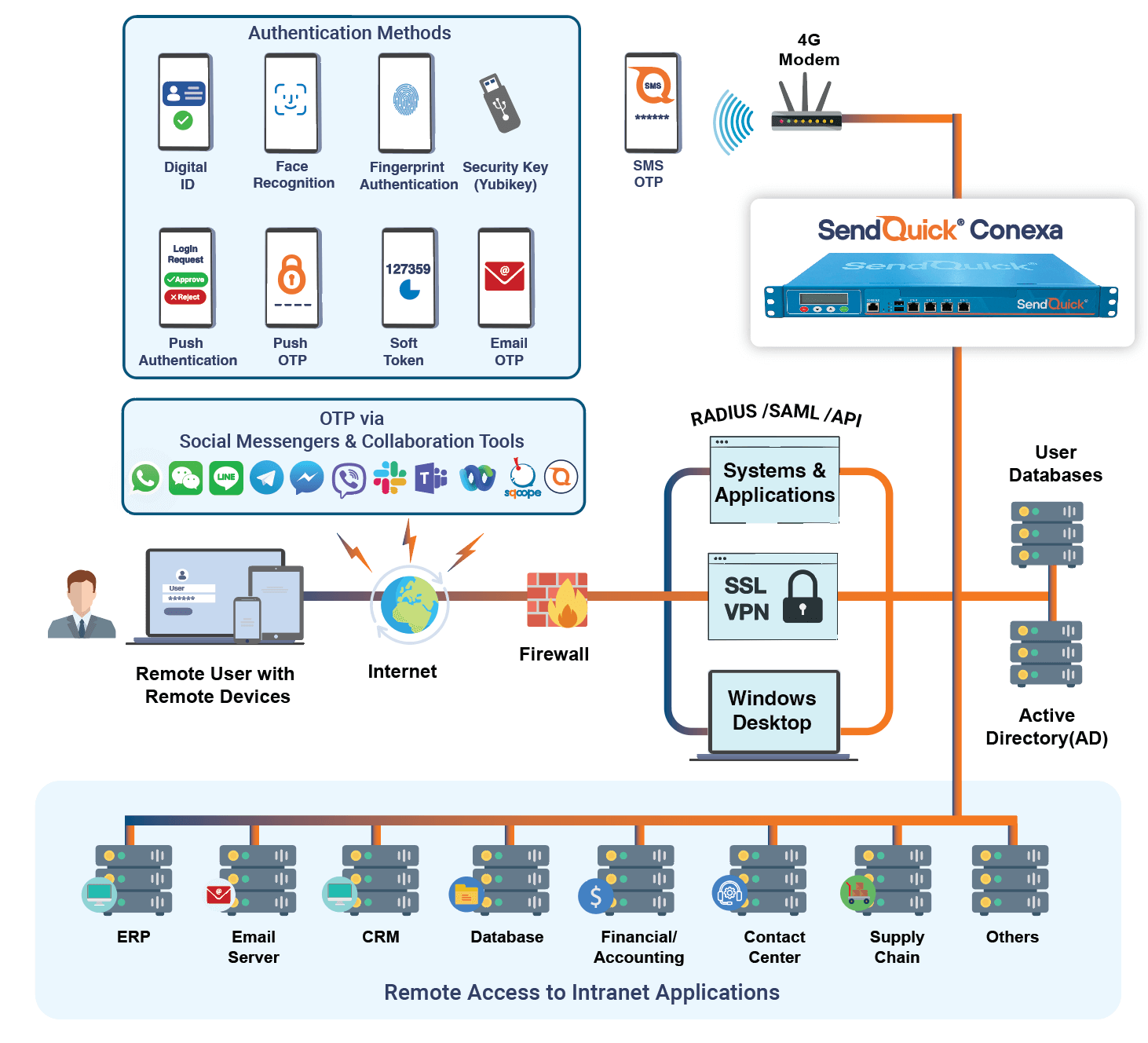SendQuick Conexa Simplifies Security with MFA - Singpass or Yoti Digital ID Login, FIDO2-capable YubiKey, One-Time Password (OTP) via SMS, Email, Soft Token and Push Authentication
SendQuick offers SendQuick Conexa, an affordable, simple and reliable solution that ensures secure remote access through MFA, allowing only authorized individuals to access sensitive data, applications and critical systems.
With Digital ID integration eg. Singpass, you can now enable easy and convenient 2FA for remote access. Leveraging the Singapore government’s trusted national identity system, Singpass 2FA ensures your business data remains protected while granting hassle-free access to authorized personnel.
SendQuick Conexa also supports FIDO2, offering multiple authentication options like passwordless biometric authentication and FIDO2-capable hardware security tokens e.g. Yubikey. Yubikey offers a modern FIDO-based phishing-resistant MFA solution, whereby users simply touch the YubiKey to verify to gain access.
This all-in-one SendQuick Conexa appliance also includes features such as built-in SMS OTP, Soft token (supports any standard SHA-256 soft token), Push Authentication to SendQuick mobile app, Email OTP with Authentication and Authorization (AA) capability, Radius server, SAML identity provider and an SMS transmission engine. SendQuick Conexa can support multiple SSL VPN sessions as required.
It is especially beneficial for companies seeking to provide secure remote access with strong authentication to onsite and remote staff, contractors or privileged users such as IT administrators and customers from multiple remote locations.
Find out how to secure remote access with FIDO2 authentication options in multi-factor authentication?
There are three ways to get started with
SendQuick Conexa

Appliance

Cloud

Virtual Machine
How SendQuick Conexa works?