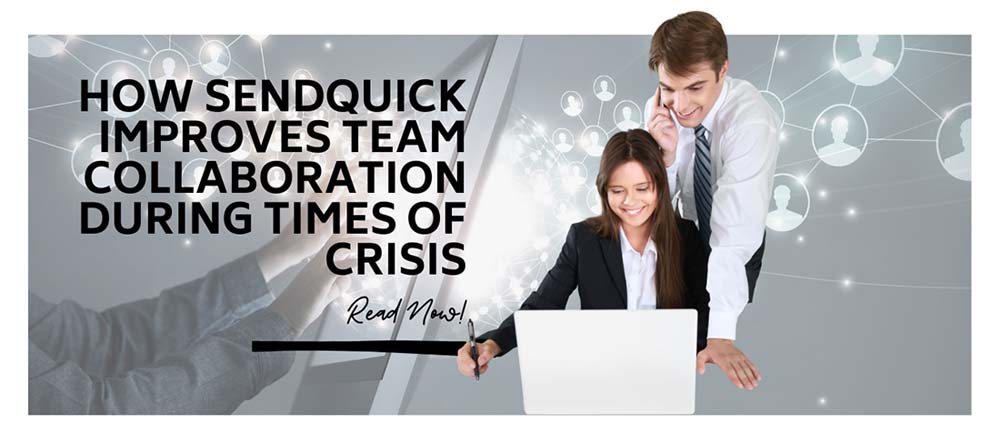All businesses will experience crisis, though this sentiment is probably shared by all now more than ever. Whether it be a supply and demand shortage, a business relationship crisis, or an IT outage, crisis have to be dealt in a similar fashion – as a team.
Collaboration and unity as a team are critical during times of crisis. On the flip side, a team that is in disarray or in disagreement will not be able to overcome the challenges smoothly.
Today, one of the main issues businesses will face are IT related issues. With the pandemic extending its stay, digital modes of operation are also beginning to stabilise and solidify their feasibility into the future. As we increase our reliance on digital applications to run business, we are also increasing our risk to IT issues.
So, how do we improve team collaboration among employees to better deal with IT issues? One way of doing so is through “IT Alerts”. The sendQuick IT alert notification management platform is an integral part of IT incident management. It works with any network management system and, if any part of the system performs sub optimally or experiences unplanned downtime, alerts the authorized users in a timely manner. It can send notifications and system alerts via SMS text, email to SMS, social messenger apps (such as Facebook, WhatsApp, WeChat, LINE, Viber and Telegram) and team collaboration tools (including Microsoft Teams, Cisco Webex and Slack).
Here are 3 ways IT Alerts can help teams collaborate better!
Allocate tasks better within the IT team
Internal IT team members are often the go-to people for IT issues of all kinds in the office – from forgotten passwords to setting up laptops, they have to deal with a whole spectrum of issues. That also means that their inboxes are often filled with emails that are not differentiated by their level of urgency. During a normal work day, team members can deal with each incoming IT request on a rolling basis. But during a crisis, the team will have to work out a better system to deal with the issue, while still ensuring the rest of the company runs smoothly.
sendQuick’s IT alert function helps to separate critical issues from non-critical ones. The system picks up critical issues from your network and sends a message to the team member instantly. Team members can then delegate someone to look into the issue immediately, and quickly deal with it before it snowballs into a larger problem.
Reducing IT fatigue from monitoring a flooded email inbox
Team members can select their preferred communication channel to receive IT alerts from sendQuick, which helps them to instantly take note of problems within the company’s network.
We are often flooded with email notifications during work hours, and that has only exacerbated with remote working arrangements. sendQuick’s flexible system allows team members to receive messages through SMS, messaging apps, and even team collaboration tools. That way, they can focus on getting their tasks completed knowing that sendQuick is keeping a watchful eye on critical issues.
Providing clarity on where issues occur
How many times has a crisis came and went, without the team knowing exactly where the issues occurred?
sendQuick’s alert notification system notifies you of potential issues before they blow up, which gives the team better visibility on recurring and critical issues. Furthermore, this data helps the team to allocate tasks better by being more proactive rather than reactive. Moving forward an issue, the team can design a working system to maintain problematic areas within the network, all while fulfilling everyday work duties.
If you’d like to get more information on sendQuick’s IT alert system, simply head over to our solutions page or contact us to speak with a sendQuick expert.