Frequently Asked Questions
Frequently Asked Questions

General Questions
SendQuick appliances can help your business become agile since …
- we support SMTP (Email), HTTP Post, FTP, ODBC access for integration with applications
- we support SNMP Trap, Syslog and Email for IT and Network Monitoring and Alerts
- we support RADIUS-compliant SSL VPN for 2 Factor Authentication
Product Questions
SendQuick comes with reminder function to resend incident notification after a specified period of time if the on-call engineer did not acknowledge receipt of the notification alert. SendQuick supports 2-way SMS that allows a response from the on-call engineer.
SendQuick has a 5-level escalation function to send the same alert to another recipient if the on-call engineer did not respond after a specified duration. This will ensure that any alerts are not missed.
We support 3G and 4G modems. All modems are provided by us together with the appliances.
Each modem uses 2 ports in sendQuick box. Modem is connected to SendQuick via a Y cable as shown below. Bottom of Y cable goes to the modem, and the top 2 goes to 2 ports in SendQuick server. Each SendQuick box has 4 ports. This means that each SendQuick can support up to 2 modems. USB hub is needed when there are 2 or more modems being used. Our current USB hub has 7 ports. It is recommended to use an external power source for the USB hub. Drawing power from SendQuick may affect the life of the SendQuick box.
It’s only applicable for SendQuick Entera. Fax interface card needs to be installed into SendQuick port.
For outgoing fax notification, customer can send email to “fax-<phonenumber>@sendquick IP address”, with PDF attachment. SendQuick will convert PDF file and send out fax message. Customer can also send via HTTP Post*, however, email to fax is the most common method.
For incoming fax, SendQuick will send out email with fax as PDF attachment. SendQuick can only send to one common email address.
*If customer is sending via HTTP Post, SendQuick can also send out a fax cover. Customer will need to specify the URL for SendQuick to grab the HTML file to send out.
Connect a monitor and keyboard to SendQuick server, Press ALT+F3, follow instructions on the screen
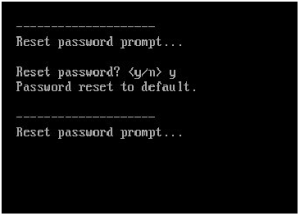
Go to “Modem Status” page. If modem is detected, this page will show the modem IMEI and SMSC number found from the SIM card
When modem LED is not blinking it is either PIN numberis present or SIM is not working/ activated.
Do the following check:
- Remove SIM and modem from USB/modem
- Put SIM into normal phone
- Make sure there is no PIN. If there is PIN, remove PINand set phone to disable PIN
- Try to make a call or send SMS with SIM in the phone
Connect monitor and keyboard to system. Find the IP address in the IP routing table on the screen

Connect monitor and keyboard to system
- Press ALT+F4
- You will see the login page
- Enter default username (admin) and password (sqroot)
- Change the IP, Netmask and Gateway IP address
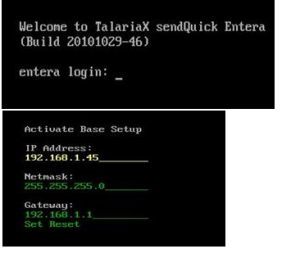
- Connect monitor to system
- Check for any error message on screen
- Press the LCD button, check for any reaction from LCD. If there is no reaction, system may hang.
- Check LAN connection to sendQuick, if there is any LED lighton LAN port
- Go to “Backup & Diagnostic
- Use SMTP Server connectivity to test SMTP connection
Use Telnet 25 where IP is the sendQuick IP address. If TCP port 25 is open, and it shows: “220 sendquick.messenger ESMTP”, this means sendQuick is ready to receive email
- Go to “Usage Logs”> “Message Log”
- Click on Sent
- System will be record the date and time when SMS has been successfully delivered to destination mobile phone
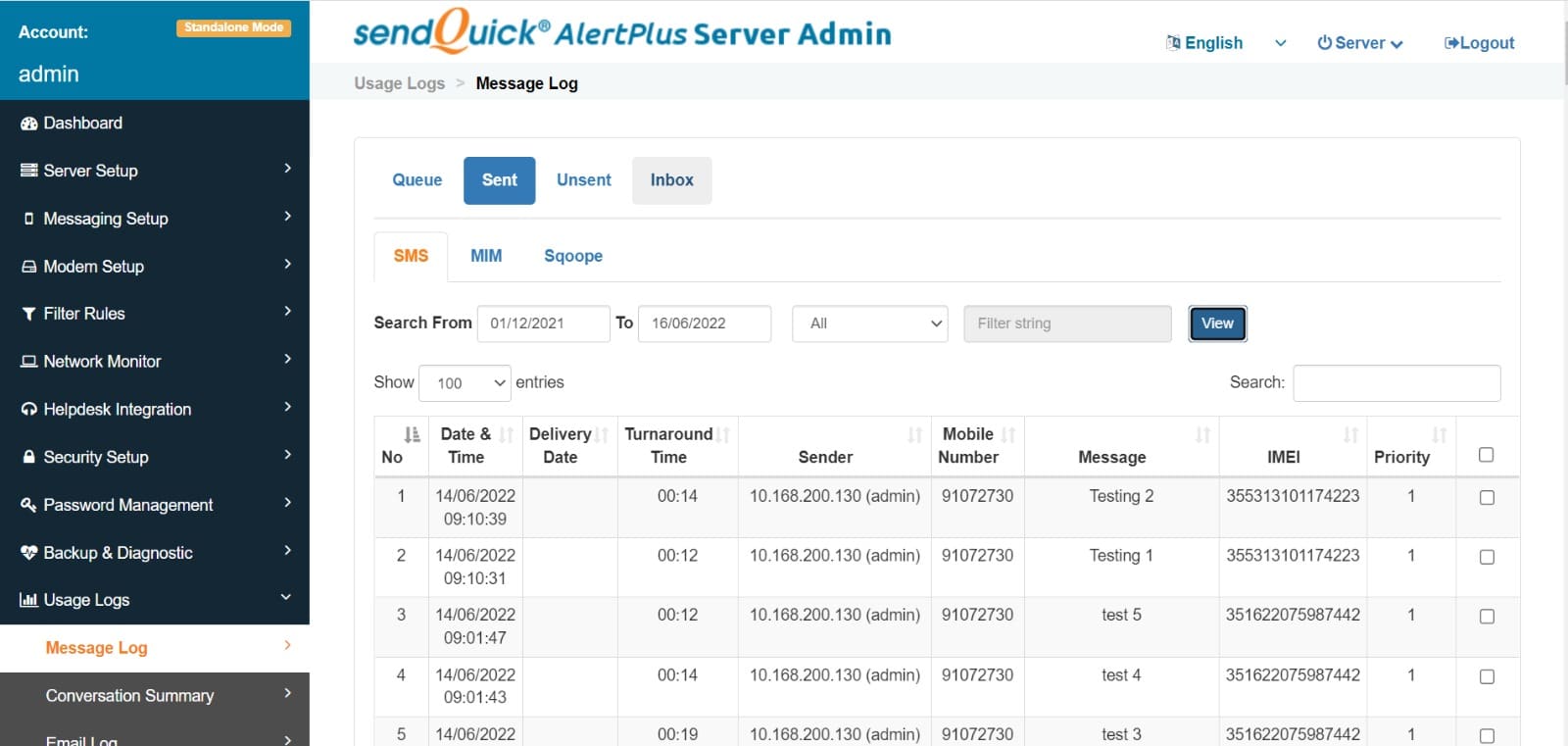
- Go to “Backup & Diagnostic”
- reat system diagnostic file[Start] and download file
- Send file to us
Cloud-related Questions
Service availability: 24 x 7, excluding planned maintenance.
Server availability: at least 99.5% uptime, excluding planned downtime.
For the problem(s) reported, SendQuick Pte Ltd will respond within the required response time and support the issues as reported. The support (service level) is 24×7 hours response via emails (support@sendquick.com) and phone calls (+65 6280 2881 during office hours – i.e. Monday to Friday, excluding Public Holidays from 9.30am to 5.30pm). A mobile number (+65 9694 6237) will be provided for support after-office phone calls to continue provide service support on 24×7 basis.
Cloud services by SendQuick offers purchase options such as e-store and e-submission of signed application form. As for payment methods accepted, they include PayPal, credit cards, GIRO and bank transfer.
Cheque payment is discouraged. Starting Nov 2023, banks have begun charging processing fee for cheque clearance. By end 2025, banks will no longer accept cheques.
Yes, Cloud services by SendQuick has a primary and backup servers running in parallel at 2 different local telco-grade data centres with the redirecting being configured on application’s end for load balancing and high availability (HA) purposes, thereby minimising downtime in the event of outage.
There are features for the users to utilize to adhere to PDPA regulations. However, it is the users who need to do their due diligence before using cloud services by SendQuick to reach out to the recipients.
Yes, if the telco operator fails to deliver SMS, cloud services by SendQuick will use alternative telco links to conduct immediate retry.
The SendQuick ASP HTTP(S) API is provided the interface to send SMS by using HTTP(S) method (POST or GET). The 2 types of send SMS approaches:
- Batch SMS send which is sending same SMS message content to multiple mobile numbers with single HTTP request.
- Single SMS send which is sending one SMS message to one mobile number with single HTTP request.
Customer need to subscribe an account with cloud services by SendQuick for sending SMS via the HTTP API and choose the SMS quota package (pre-paid) or set to unlimited SMS quota (post-paid) based on the estimated volume of outgoing SMS required. Besides, the customer may register the application IP Address with cloud services by SendQuick to ensure only the approved application is allowed to send SMS from the subscribed account.
The Status shows outcome of the sent message(s). If it is Y, it means that SendQuickASP has already sent out the message from the gateway. If it is N, it means that SendQuickASP has not sent out the message from the gateway. Then, if it is NEW, it means that the message is new to SendQuickASP, queuing up to be processed the soonest possible.
The Delivered Status shows an acknowledgement of the sent message(s) directly from the telecom operators. Some of the possible words seen can be as followed: Delivered – the message has been delivered by the telecom operator to recipient, Sent / Accepted – the telecom operator has received/accepted the sent message from SendQuickASP gateway, Undelivered – the message has not been delivered by telecom operator or [blank] – the telecom operator has not come back to cloud services by SendQuick on the delivery status to relay in the SendQuickASP system and it does not necessary mean the recipient has not received the message physically.
Keyword is defined as the first word in the incoming (received) SMS message. The keyword management is used to configure the routing and functions of the incoming SMS message. This is useful to convert and direct the incoming SMS to different supported formats (e.g. email, HTTP Post) to integrate to different backend applications, allowing data collation into backend applications automatically.
sendQuick allows keywords being unique and consists of alphanumeric characters (up to 15 characters) without space/special characters.
- The incoming SMS will be converted to emails, and sent to these email addresses listed
- The incoming SMS will be redirected to the mobile numbers listed
- The incoming SMS will be converted to any of the supporting APIs and sent to the requested URL listed
- Incoming SMS may trigger an auto-reply SMS / an auto-email send-out push
Direct connection via Local Link means working with the local telcos, i.e. SMS messages do not leave Singapore shores for the full delivery. It can be in the form of Shared / Dedicated Short Codes (5-digit numbers), Shared/Dedicated Long Codes or Caller ID.
Direct connection via International Link means working with the overseas aggregators, i.e. SMS messages (be they be sent to Singapore mobile numbers or non-Singapore numbers) do leave and route back to Singapore shores for the full delivery. It is usually in the form of Caller ID or long codes.
The mechanics in sending is that messages flow via the mobile operators’ SMSCs from an enterprise (a business entity).
- Mobile Terminated (MT) message: outgoing SMS to mobile phone
- Mobile Originated (MO) message: incoming SMS from mobile phone
When a message is delivered by a Short Message service centre (SMSC), it will return a Delivery Status and the reason of failure, if any, to the organization.
The organization can choose either one of the following to deliver their messages:
(1) Directly connected to one telco operator but some may be undelivered because no single mobile operator can reach every operator, or
(2) Directly connected to several mobile operators but it is complex and challenging to manage.
Most organizations would not select option (1), and incur the cost of managing each mobile operator and negotiating the business terms cum technical integrations. Rather, organizations will implement option (2) by engaging an aggregator who can provide the most cost-effective, yet efficient way to deliver message anywhere, anytime while covering all complexities involved.
Cloud services by SendQuick is one of the leading mobile messaging value-add service providers who offers 2 ways to send message in general – either via a web user interface (UI) or an API. A web UI requires no development but an API usually requires some basic integration effort to enable external system to be integrated to send messages.
No, SMS delivery cannot be guaranteed as telco operator does not provide 100% guaranteed SMS delivery too. For SMS delivery, cloud services by SendQuick only guarantees on SMS server availability of at least 99.5% uptime, excluding scheduled downtime. Nevertheless, cloud services by SendQuick is able to provide the option of hybrid messaging that ensures guaranteed message delivery.
Full SMS SenderID Registration (SSIR)
Under the Full SSIR Regime, all organisations wishing to send SMS messages to Singapore mobile numbers must register any alphanumeric Sender IDs that the organisations use. Organisations can create an account and reserve their Sender IDs via the SSIR Portal. Reservation of Sender IDs will be on a first-come-first-served basis. Further information on the SSIR portal can be found here. (https://sgnic.sg/smsregistry/overview)
The full SSIR Regime has kicked in since 31 January 2023. All non-registered Sender IDs are now marked as “Likely-SCAM” as a default until further notice from IMDA.
You will need to create an account on the SSIR portal. After your account is created, SGNIC will process your application. Once your account has been approved, your Admin account holder will receive an email notification. You will thereafter be able to log-in to the portal and reserve your preferred Sender IDs. The Admin account holder in the portal will be able to create other User accounts for your organisation. Further information on the SSIR portal will be made available soon.
| Organisation | SenderIDs | Whitelisted path | 3rd Party Vendor / Platform (if any) that the organisation directly contracts with. * | SMS routed to 1st SMS Aggregator (Compulsory field) | SMS routed to 2nd SMS Aggregator (where applicable) | SMS routed to 3rd/4th SMS Aggregator (where applicable) Note: Add more columns if required for 5th or more SMS Aggregator | Telcos (M1, Singtel, StarHub, TPG) |
| <Company Name> | <SenderID> | 1st path | NIL | SendQuick Pte Ltd | NIL | NIL | Singtel, M1, StarHub, TPG |
All Organisations that send SMS with Sender IDs must first present a valid identification, i.e., the local unique entity number (“UEN”), as issued by relevant government agencies. Organisations with the valid identification (i.e., the UEN) can then register with the SSIR, and protect the Sender IDs they wish to use when sending SMS to Singapore mobile users.
Foreign-based businesses can obtain a UEN by registering with the Accounting and Corporate Regulatory Authority (“ACRA”). A foreign business can either register as local subsidiary or register as a foreign branch office. Foreign-based businesses can then register for Sender IDs with SSIR via their local subsidiary or foreign branch office as long as the local subsidiary/ foreign branch office can present a valid UEN. Companies registered with ACRA will have to comply with the statutory and disclosure requirements of the Companies Act.
Other non-business Organisations (e.g., charity organisation, societies, religious bodies) can also register with the relevant agencies that will issue UEN to these specific types of organisations.
An organisation may authorise a representative to send SMS with the organisation’s registered Sender ID on its behalf. For example, a marketing firm is appointed by an organisation to run a marketing campaign for the organisation. To authorise the representative to send such SMS with the registered Sender ID on the organisation’s behalf, a Letter of Authorisation (LoA) provided by the organisation who registered that Sender ID is required. The representative will need to provide the LoA to the participating aggregator engaged for the sending of the SMS.
You can download the template of the LOA here.
The SenderID is registered to your account and messages not using the same SenderID will not be sent. In sendQuickASP, all customers are only allowed to send messages belonging to their own SenderID.
Any whitelisting protection by the Registry will be applied to Singapore mobile numbers only. Organisations can choose to deliver such SMS messages carrying registered Sender IDs to foreign mobile numbers. However, foreign recipients may still receive SMS which spoof your Sender ID, if the messages pass through non-participating aggregators.
There are fees which are charged and billed by SGNIC. It consists a one-time setup fee of S$500 for each registered organisation, and an annual charge of S$200 for each registered Sender ID. Prices are listed before prevailing Goods & Services Tax. Reservation of Sender IDs for the Full SSIR Regime will be at no cost from 31 October 2022 to 30 January 2023. SGNIC may review the fees periodically and users will be informed in advance prior to any fee changes.
SGNIC will allow companies time to transition to the Full SSIR Regime. Reservation of Sender IDs for the Full SSIR Regime will be at no cost from 31 October 2022 to 30 January 2023. SSIR will commence billing organisations for their setup fee and Sender IDs from 1 February 2023 onwards, where an invoice will be emailed to the registered user organisation’s designated billing contact.
Each SenderID must follow the following guidelines:
- Up to a maximum of 11 alphanumeric characters, including space and are Case sensitive (note: due to varying formatting in individual mobile phones for the SMS service, it is strongly advisable to keep the SenderID up to 11 alphanumeric characters only)
- E.g. SENDQUICK and sendquick are two different SenderIDs
- Shortcode (e.g. 7XXXX) is acceptable
- Presence of space will differentiate the SenderID
- E.g. SENDQUICK and SENDQUIC K are two different SenderIDs
- All generic sender IDs (e.g., Sales, Reminder, OTP, SMSOTP) will be rejected
- All Chinese or Cyrillic characters will be rejected too
Kindly reach out to SGNIC at smsregistry@sgnic.sg.
Kindly reach out to Jasmine Lim of SendQuick Pte Ltd at any of the following:
- jasminelim@sendquick.com
- +65 6280 2881
Submit SGNIC SMS registry approval for SendQuick verification and onboarding process as link : https://www.sendquick.com/sendquicks-portal-full-ssir-regime-info/


