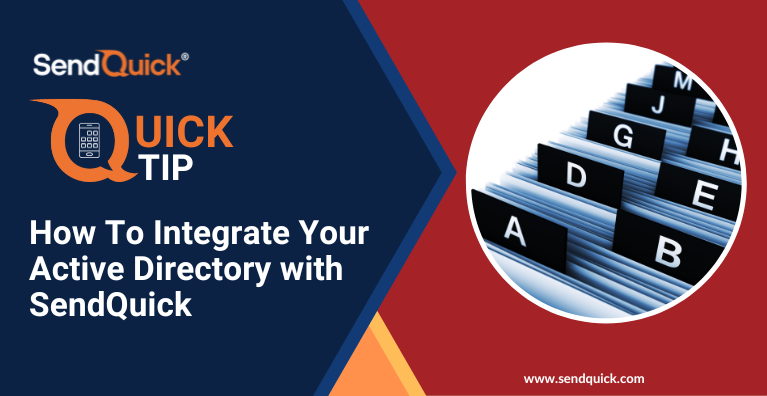Your sendQuick have all the while been smoothly sending alert messages. Suddenly, you did not receive a message like you should. Where could the fault be?
Here are 3 ways to quickly narrow down where the fault is.
1 – Usage Logs
SendQuick has a comprehensive log system that records every transaction. Check the logs to see where the message may have gone missing.
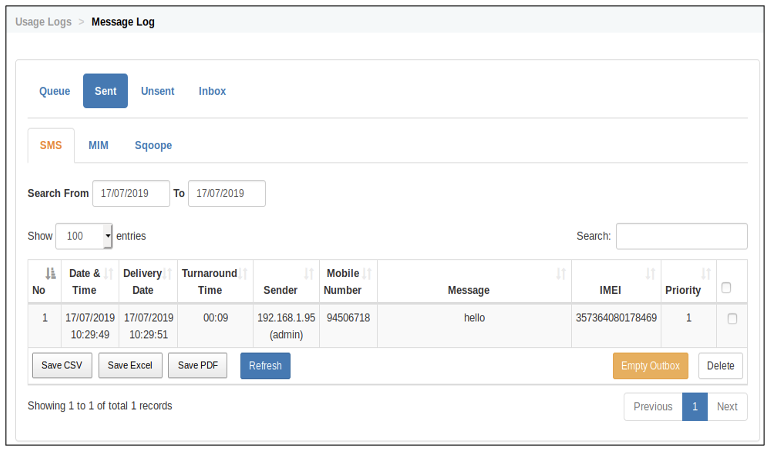
2 – Connectivity Testing Tools.
A possible failure is connectivity issues. Use the various system test tools like SMTP Connectivity Test or Send Test SMS to test the connection.
3 – Modem/SIM Card check
A message not sent could also be due to SIM card or modem issue.

To learn a systematic approach to troubleshoot messaging issues, watch here!