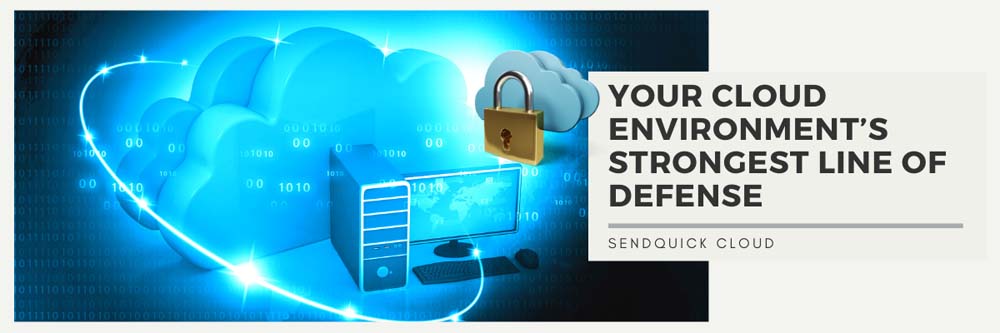In a post-Covid world, flexible working arrangements are here to stay. That means companies will need to import data seamlessly across the office and other remote working locations.
While such flexible working arrangements are a win for work life balance, staff and customers are faced with the challenges of data privacy and security risks. In order to make data available across remote work locations, companies have to use a cloud application. Unfortunately, remote working locations do not have the cybersecurity and data protection protocols in the office. As such, incident response planning should be made a core part of each company’s cybersecurity plan – especially when their staff members are now not working from the office.
What could go wrong with remote working?
Lapses in network security and misuse of VPN could increase the chances of companies getting hacked, especially when employees work from the comforts of their homes, or from a public café. Malware, computer viruses and hackers are always lurking behind the scenes, waiting to strike a vulnerable yet lucrative data point.
In Singapore, it was reported that a file-sharing system by a US cloud-sharing company Accellion was hit with a cyber attack in December 2020, affecting not only its global customers, but compromising the data of about 129,000 Singtel users.
Today, IT managers have the added pressure and responsibility to ensure that the company’s infrastructure is protected in the day and age of cloud applications. But not just that, they have to handle the day-to-day IT issues and complaints. Without a lack of delegation and allocation of roles, it would be impossible to manage all IT issues, especially everyone are working from remote locations.
Why implement an incident response infrastructure?
A basic incident response infrastructure comprises of two key elements:
- Monitoring: Looking out for issues
- Notification: Informing you when something goes wrong
Timely notification of issues in the cloud will close the loop to a robust incident response process. IT teams are usually overwhelmed with managing the company’s digital assets. A timely notification alert system will ensure that IT managers can focus on their daily operations, and only respond to issues in the cloud when they are alerted to it.
The process of monitoring and notification will ensure that IT issues can be quickly resolved, even in a remote working arrangement
How can sendQuick Cloud help your business?
sendQuick Cloud is a systems availability monitoring and notification management platform for the cloud. It works with public cloud services to monitor systems, applications, services and network and flags up issues to your staff on duty.
This means a significant reduction in operational risks and costs associated with systems and resources monitoring. IT managers are always able to gain visibility across all connected data centres, security operations centers and network operations centers. In the event of a potential crisis, your IT staff will be the first to know should there be any tech-related issues that need to be addressed – before it becomes a business issue and results in loss of sales.
In summary, sendQuick Cloud will be able to help you:
- Send Immediate Notifications on critical issues, giving an overview of your entire IT infrastructure.
- Obtain a robust Roster Management so only relevant staff gets notified, preventing Alert Fatigue from massive influx of notifications.
- Provide seamless pre-built Integration to public cloud services. Configuration is simple with straightforward configuration steps to activate the checks.
- sendQuick Cloud can be integrated with collaboration tools and social media messaging platforms such as Whatsapp and LINE. No fuss, no additional apps required.
sendQuick Cloud provides you with the basic yet essential network monitoring checks such as Ping, Port, Url as well as email filter checking that are critical to every business’ IT health.
For more information on how you can get started, send me a message.