Secure Remote Access with Multi-Factor Authentication (MFA)
Secure Remote Access with Multi-Factor Authentication (MFA)
Easily validate users' identity with Multi-Factor Authentication (MFA).

Prevent Data Breaches With
Strong Authentication
As businesses grow more international and employees and clients more mobile, quick and efficient dissemination of information is crucial for businesses to stay competitive.
Unfortunately, the proliferation of threat from hackers, viruses and malicious software poses challenges in maintaining a stream of readily available information, as well as managing the information transfer securely to eliminate or mitigate security breaches.
Multi Factor Authentication for Remote Access is the simplest and most effective way to make sure users really are whom they say they are. It is an industry-accepted solution for remote user authentication.
SendQuick provides the ideal solution for companies seeking low-cost and seamless MFA implementation. It comes built-in with SMS OTP, Soft Token and Email OTP with Authentication and Authorization (AA) capability.

Key Features of
SendQuick MFA Solution
Easy Deployment with SMS OTP, Mobile Soft Token, Hard token, Push Notification and Email OTP
- Wide variety of authentication options
- Low maintenance for companies
- Soft Token is immune to latency, network coverage, and delivery issues
- Convenient, easy to use and affordable
- Industry accepted solution for secure remote access
Wide Support For Different Database Servers
- Checkpoint SSL VPN
- My SQL
- SQL Server
- PostGreSQL
- Oracle
- RADIUS
- Microsoft Active Directory (AD)
- LDAP
Protocols for Authentication
- SAML
- RADIUS
- API
Authenticators and OTP methods supported
- SMS OTP
- Email OTP
- Soft Token (SendQuick App; Microsoft Authenticator; Google Authenticator)
- Hard Token (any SHA2, SHA256 compliant)
- Push Authentication (SendQuickAPP)
- Passkey (Android, iOS)
- Digital ID eg. SingPass and Yoti NEW
- FIDO2-capable YubiKey NEW
- Biometric Authentication NEW
Secured Remote Access Solutions Supported
- Checkpoint SSL VPN
- Cisco SSL, VPN
- Juniper SSL VPN
- F5 SSL VPN
- SonicWall VPN
- Citrix Netscaler
- VMWare View
- MS Windows Login
- Palo Alto SSL VPN
- SSL VPN/Firewall/Devices that support RADIUS or SAML
Types of MFA Use Cases
Secure Remote Access to:
- Firewall, VPN, SSL, Windows
- Financial / Accounting System
- Human Resource System
- Business Web Portal
- Switches
Learn more about SendQuick MFA Solution
There are three ways to get started with
SendQuick MFA Solution

Appliance

Cloud

Virtual Machine
How SendQuick MFA Solution Works?
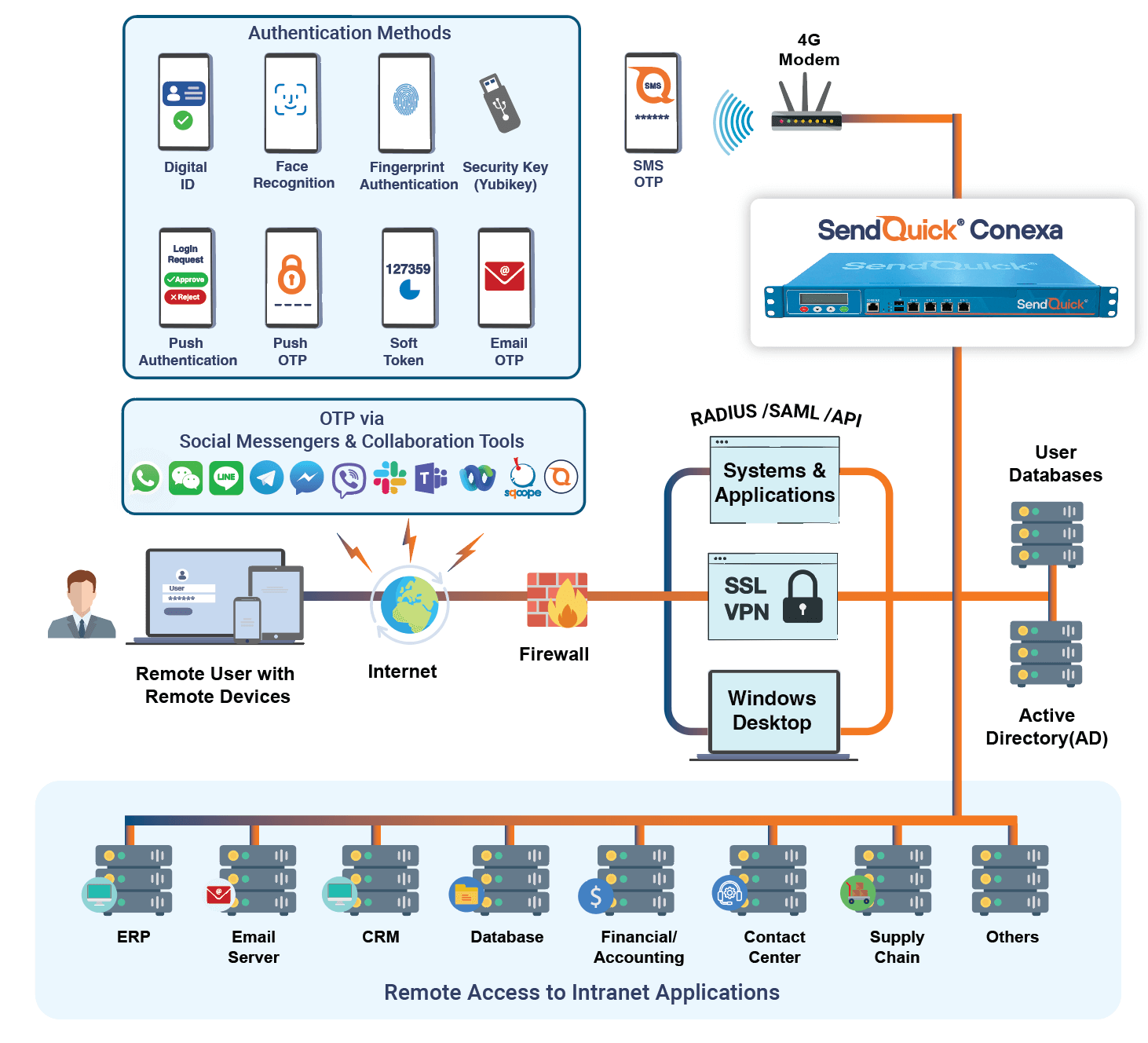
SendQuick MFA Solution
Multi-Factor Authorization (MFA) with One-Time Password (OTP) via SMS, Email, Soft Token, Push OTP and Push Authentication.
Secure remote access to data through MFA approaches with the new SendQuick app, SendQuick Credential Provider for windows login and also with Digital ID eg. Singpass.




